Note: You are on the beta version of our docs. This is a work in progress and may contain broken links and pages.
UI Components
Slider
UI component for picking numeric values from a range.
<Slider> is a UI component that provides a slider control for picking values within a specified numeric range.
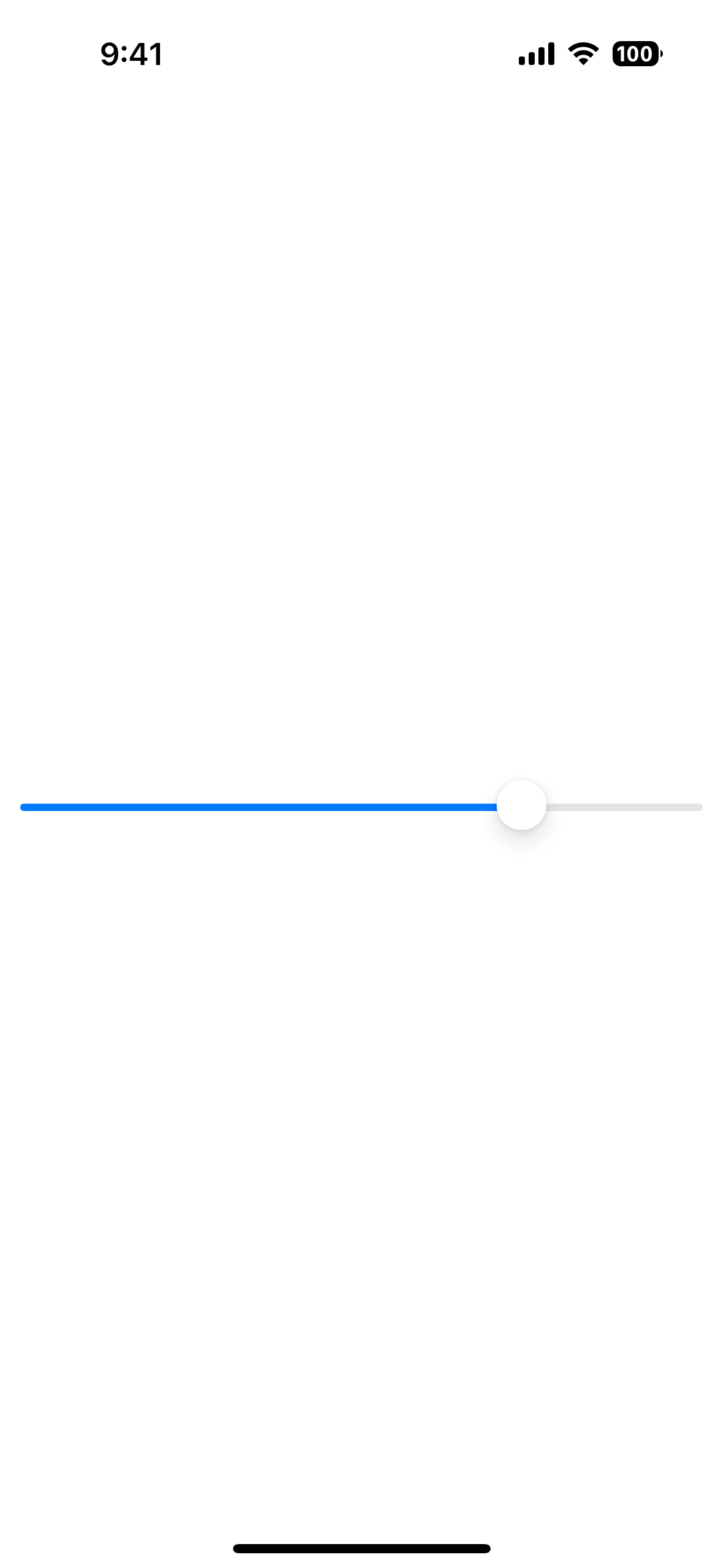
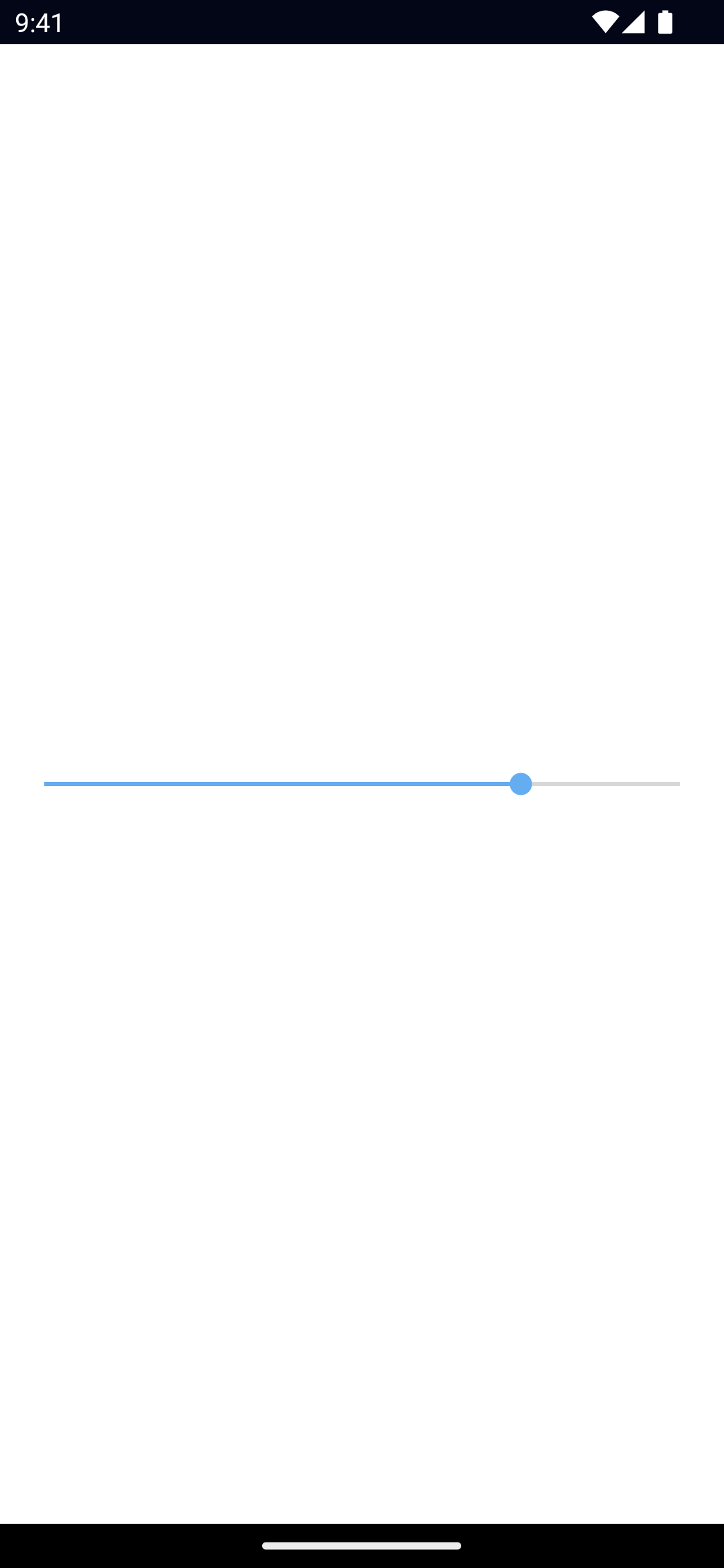
xml
<Slider value="75" minValue="0" maxValue="100" />Props
value
ts
value: numberGets or sets the currently selected value of the slider.
Defaults to 0.
minValue
ts
minValue: numberGets or sets the minimum value of the slider.
maxValue
ts
maxValue: numberGets or sets the maximum value of the slider.
...Inherited
For additional inherited properties, refer to the API Reference.
Events
valueChange
ts
on('valueChange', (args: PropertyChangeData) => {
const slider = args.object as Slider
console.log('Slider value changed to', args.value)
})Emitted when the value of the slider changes.
See PropertyChangeData.
Native component
- Android:
android.widget.SeekBar - iOS:
UISlider
- Previous
- SegmentedBar
- Next
- Switch

